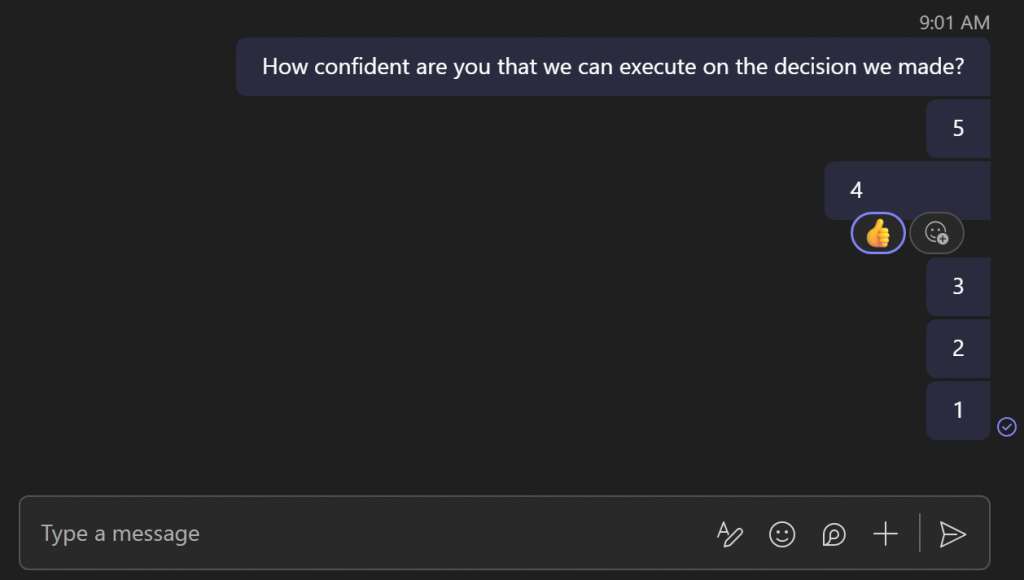Tip
Use the thumbs-up emoji and the numbers 1 to 5 in your chat app to get a quick check on alignment before the meeting ends.
Details
Imagine your meeting is wrapping up, and it seems like a decision to move forward has been made. But how can you be sure that your confidence isn’t influenced by one of your cognitive biases? If you’re hosting a virtual meeting, try using Thumbs-Up voting. It works with any chat tool and requires only two steps.
- You write the numbers 5,4,3,2 and 1 in separate messages in the meeting chat and explain what they mean.
- 5 = let’s move forward, a lot must go wrong for this not to be successful
- 4 = let’s move forward, even if some things turn out differently than we expect, we can still succeed
- 3 = let’s move forward, but be aware that to succeed not much can go wrong
- 2 = let’s not move forward, the chance of success is too slim
- 1 = let’s not move forward, I don’t see it being successful at all
- You ask all attendees to vote for the number they most agree with with a thumbs-up emoji
Thumbs-Up voting provides two key advantages. First, it clearly shows how confident each participant is about moving forward. Second, as the organizer, you gain valuable insights on whether further discussions with the group or individual members are necessary.